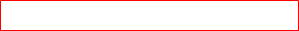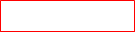Trends
Trends is a module designed to collect job report data in graphs or tables.
Trends are available for report values (automation and megatest) when reported and for advanced reports values (excel worksheet only).
Trends can be generated basic on archive advanced report data and they are automatically added to trends data when advanced report is filled in and saved.
For the same advanced report many trend points can be defined.
Trends overview is available in "job" dialog window.
Select "Internal (Built-in Advanced Report)" to select trends based on field of internal advanced report (VARI)
Select "External (Advanced Report excel file)" to select trends based on cell of external advanced report excel file
Select "Internal (Job report value)" to select trends collected with report values (available for automation and megatest jobs).
Trends are available for report values (automation and megatest) when reported and for advanced reports values (excel worksheet only).
Trends can be generated basic on archive advanced report data and they are automatically added to trends data when advanced report is filled in and saved.
For the same advanced report many trend points can be defined.
Trends overview is available in "job" dialog window.
Select "Internal (Built-in Advanced Report)" to select trends based on field of internal advanced report (VARI)
Select "External (Advanced Report excel file)" to select trends based on cell of external advanced report excel file
Select "Internal (Job report value)" to select trends collected with report values (available for automation and megatest jobs).
See also:
Trends operation - operations New, Edit, Delete for trend
Trends operation - operations New, Edit, Delete for trend
| Information | |
| Trend operations New, Edit and Delete are availble at the same access levels as Advanced reports operations. | |
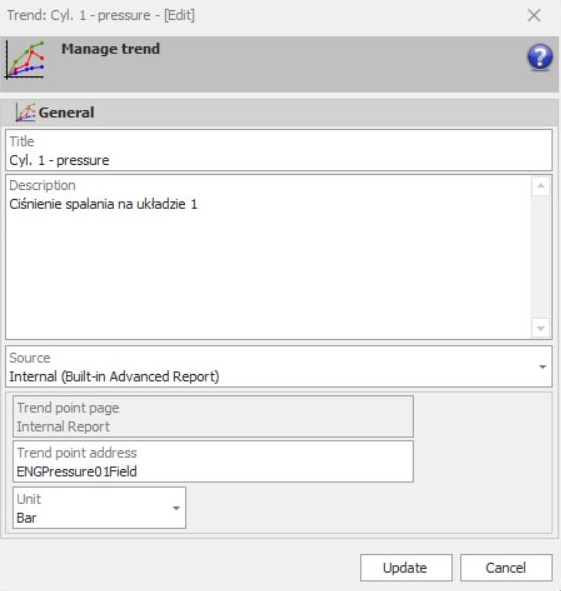
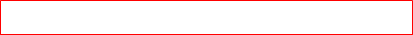
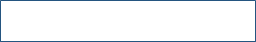 Trend source (advanced report type) or value
Trend source (advanced report type) or value

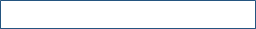 Trend source field
Trend source field
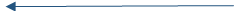
 Trend unit
Trend unit