Labels - printout
Printing labels is a functionality that allows you to print information stickers on parts or equipment registered in VOYAGER in various types of arrangements on A4 pages.
The labels contain the following information:
- manufacturer's reference number,
- VOYAGER part number,
- part name,
- location of part
- QR code with the manufacturer's reference number for reading by phone
The labels contain the following information:
- manufacturer's reference number,
- VOYAGER part number,
- part name,
- location of part
- QR code with the manufacturer's reference number for reading by phone
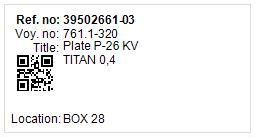
Label printing is available from three places in the program.
Component manager's main menu in the Print menu - a full range of parts is available for this mode
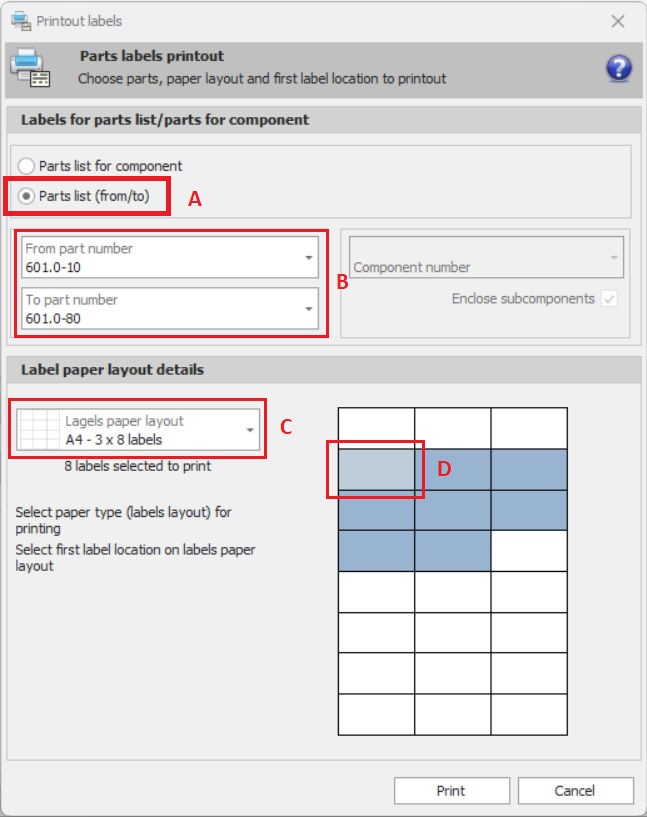
A - print mode - parts list (from-to range)
B - selected interval for printing
C - selection of the type of paper with stickers (A4)
Information about the number of labels selected for printing is displayed below. You can estimate how many pages of labels are needed in the printer tray
D - selected location of the first label
B - selected interval for printing
C - selection of the type of paper with stickers (A4)
Information about the number of labels selected for printing is displayed below. You can estimate how many pages of labels are needed in the printer tray
D - selected location of the first label
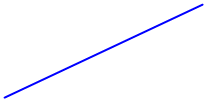


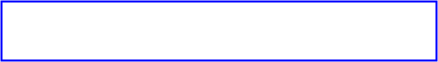
Printing labels for requisition order items - for this mode, a list of parts from a specific demand is available. Printout after opening the requisition order.

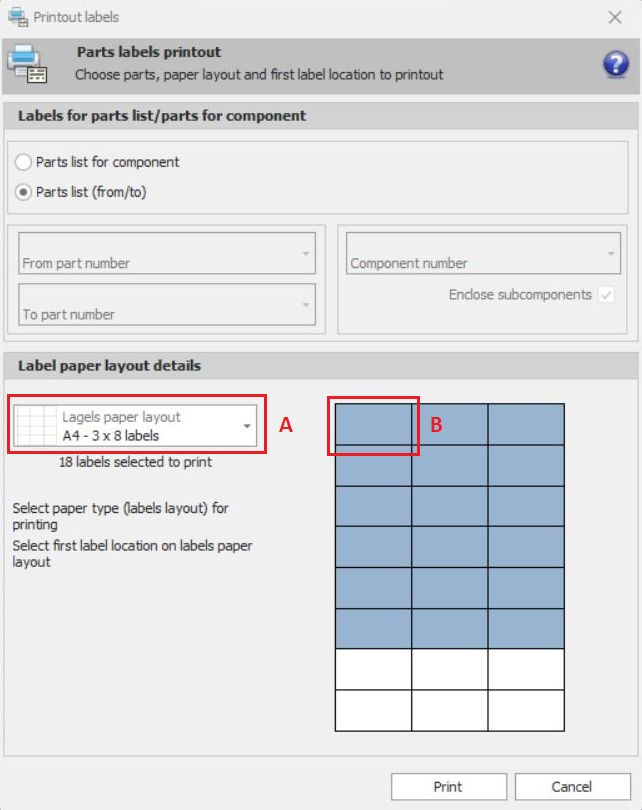
A - print mode - parts list for the selected component (range from-to)
B - selected interval for printing
C - selection whether to include parts from subcomponents in the available parts list
D - selection of the type of paper with stickers (A4)
Information about the number of labels selected for printing is displayed below. You can estimate how many label pages are needed in the printer tray
E - selected location of the first label
B - selected interval for printing
C - selection whether to include parts from subcomponents in the available parts list
D - selection of the type of paper with stickers (A4)
Information about the number of labels selected for printing is displayed below. You can estimate how many label pages are needed in the printer tray
E - selected location of the first label
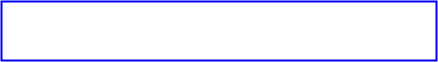


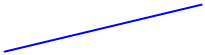
A - selection of the type of paper with stickers (A4)
Information about the number of labels selected for printing is displayed below. You can estimate how many label pages are needed in the printer tray
B - selected location of the first label
Information about the number of labels selected for printing is displayed below. You can estimate how many label pages are needed in the printer tray
B - selected location of the first label
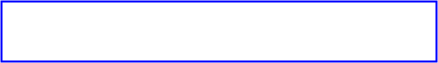


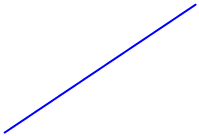
| Information | |
| The parts list is printed in intervals from-to, this applies to the parts list and parts list printing mode for a component. For the list of requisition order items, these are undeleted requisition order items |
|
Print order and location
The label list is printed on the sticker sheets. Since some of the stickers on a given sheet may be used, it is necessary to indicate the first position on the sheet. This allows you to reuse partially used sticker sheets.
The order of label printing is shown in the figure below.
The label list is printed on the sticker sheets. Since some of the stickers on a given sheet may be used, it is necessary to indicate the first position on the sheet. This allows you to reuse partially used sticker sheets.
The order of label printing is shown in the figure below.
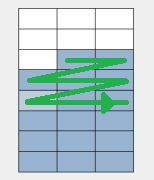
Component manager context menu after selecting a component - a range of parts for a given component and subcomponents is available for this mode.