Synchronization overview
VOYAGER is a database program that works offline. As a result synchronization between ship's database and office's database is necessary for each vessel.
Synchronization is automatic process however it can be started manually by an appropriate user with the sufficient access level.
It is recommended to synchronize databases every day.
1. Basic synchronization
To synchronize a vessel select "synchronize" button. If FTP technology is in use the synchronization will be performed automatically. External data will also be synchronized. If Mail technology is in use the synchronization, a file will be generated. That file must be sent to the mail address shown in communicate.
2. Other synchronization options
To synchronize other (archive) data select the "synchronize archive data" button then select files that should be enclosed in the synchronization file.
3. Export database
To export the database select the "synchronize archive data" button then select the "export database" button. A Exportable database will be generated (without export information). This compressed database must be sent to the office.
Synchronization is automatic process however it can be started manually by an appropriate user with the sufficient access level.
It is recommended to synchronize databases every day.
1. Basic synchronization
To synchronize a vessel select "synchronize" button. If FTP technology is in use the synchronization will be performed automatically. External data will also be synchronized. If Mail technology is in use the synchronization, a file will be generated. That file must be sent to the mail address shown in communicate.
2. Other synchronization options
To synchronize other (archive) data select the "synchronize archive data" button then select files that should be enclosed in the synchronization file.
3. Export database
To export the database select the "synchronize archive data" button then select the "export database" button. A Exportable database will be generated (without export information). This compressed database must be sent to the office.
| Information | |
| To perform synchronization with FTP technology - internet connection is necessary. To perform synchronization by generate export file Mail connection is necessery | |
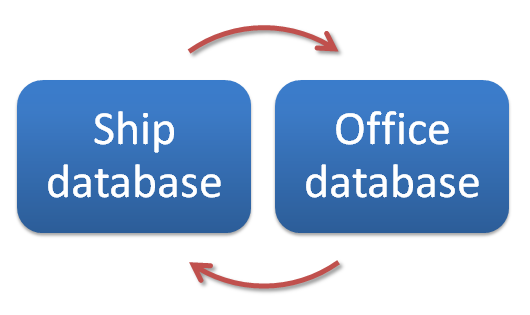
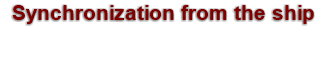

4. Autosynchronization
Synchronization of the vessel can be performer in automatic way. That process is available if internet connection is
available and should be set up for Office databases installation.
To enable autosynchronization primary vessels must be enable to Autosynchronization (go to Vessels manager then open
apprioprate Vessel and set Is vessel autosynchronized - enable).
When vessels are enabled to Autosynchronization then go to VOYAGER Options dialog window, then select
Synchronization tab and:
a) set up Autosynchronization enable
b) select Autosynchronization mode (by default: Daily autosynchronization)
c) set up Autosynchronization time (if Daily autosynchronization selected)
d) set up Autosynchronization start time and Periodic autosynchronization hours period:(if Periodic autosynchronization
selected)
| Information | |
| Daily autosynchronization - vessel will be autosynchronized daily at selected time. Periodic autosynchronization - vessel will be autosynchronized daily with selected period from selected start time. |
|