Report megatest (insulation resistance) jobs
See also:
Job report - general information about job reporting
Job report - general information about job reporting
| Information | |
| Job report can be edited/corrected. Open "log reports" window, then select report to edit/modify. If last report is edited and report date was changed then job's due date also will be changed. | |
Fig. 1
Fig. 2
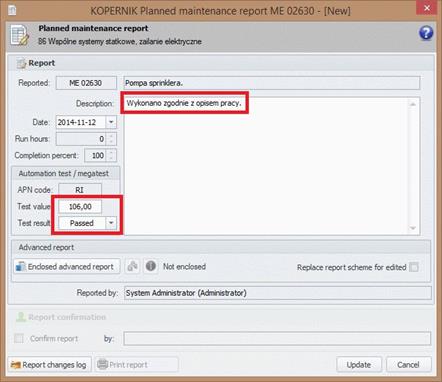

1. Report of work without irregularities:
working in the report window, type a value (if applicable) and test / action "Passed". The job description is to include
information that is made according to the job description (example - Fig.1).
2. Report to the irregularity of work:
a) Report 1 - work in the report window, type a value (if applicable) and test / measure "Not passed". In the description of
the work put information about the type of malfunction / test and the steps taken (example - Fig. 2).
b) Report 2 - after repair / re-report the cause of the job. In the report, enter the value of the work (if applicable) and
test/action "Passed". The job description is to include information that is made according to the job description
(example - Fig.1).
3. Report of work for unused device:
working in the report window, type a test / action "Not tested". The job description should contain information that that
device is not in use.