Replace component
The replace component is functionality that is designed to replace components with new component.
When select replace then component will be replaced with new one:
When select replace then component will be replaced with new one:
See also:
Components - general information about components
Components operations - operations New, Edit, Delete for component
Component exchange - exchange component with another existing component type
Components - general information about components
Components operations - operations New, Edit, Delete for component
Component exchange - exchange component with another existing component type
| Information | |
| To replace a component access level 8 or above is required. | |
•
component and component tree data will be reset to default
•
run hours will be reset to 0
•
components jobs due date/run hours will be reset
•
jobs reports will be archived
Optionally:
•
spare parts will be deleted
•
active Work Orders will be canceled
•
active Requisition Orders will be canceled
Replace procedure:
1. Order spare component (spare part marked as "spare component" with number 0)
2. Deliver spare component in Requisition order
3. Check another Requisition orders and Work orders
4. Select component to replace
5. Select button or menu position "replace component"
6. Select optional actions
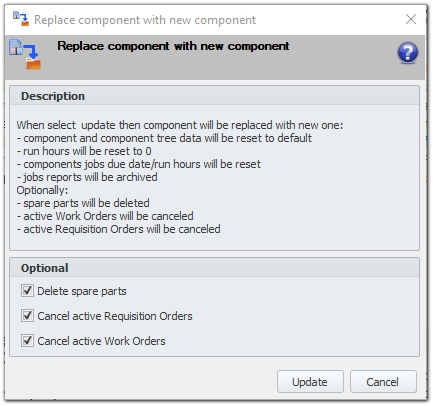
| Information | |
| If some of Requisition order contains Component which will replace old component then it should be delivered before run Replace component. | |